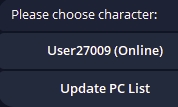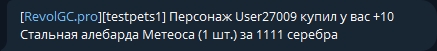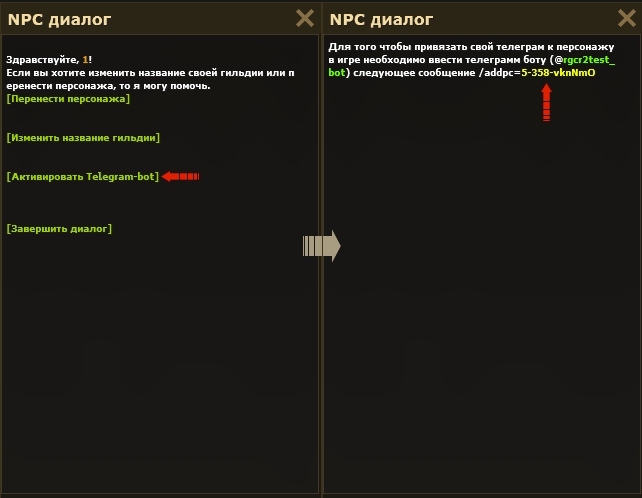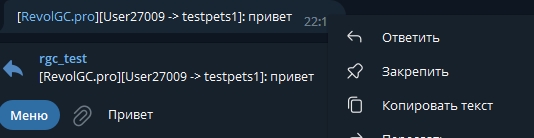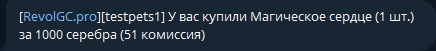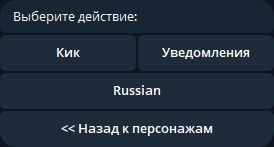Telegram bot
You can activate the bot at the NPS <Additional service> Assistant
Last updated
Was this helpful?
You can activate the bot at the NPS <Additional service> Assistant
Last updated
Was this helpful?
How to activate the bot:
Open a dialogue with the NPS, in the window that opens, click the Activate Telegram-bot button, after clicking the NPC will give you a command with your character's unique codes in order to bind the bot to the character
Open chat with bot https://t.me/RGCR2_BOT
enter the /start command in the chat, then select the server from which you want to bind the character
Send the command that the NPC told you to the bot chat
After sending this command to the bot, your character will be associated with it
You can bind several characters to one bot, you can open the character menu, each character has a separate menu
In the menu that opens, you can enable or disable the functions of the bot, you can kick your character from the game by pressing the Kick button, or open the advanced notification settings menu by pressing the Notifications button, or return to the main menu of the bot with the Back to Characters button
Let's take a closer look at the Notification settings:
Merchant includes a notification about your purchases/sales in your personal store
Auction includes auction sales notifications
R2 day signals the start of R2 day
Private messages will allow you to duplicate all private messages in the bot's chat, even if your character is offline
You can reply to a private message using the bot, to do this, right-click on the message in the bot's chat, then press the button Reply
You can chat even if your character is out of the game
Sound enable or disable the sound of the corresponding notification
Apply to all characters applies these settings to all characters bound to the bot
In order to unbind the bot from the character, click the NPC Activate Telegram-bot again, and then click the unbind button