Pet errands
The pet can be sent on an errand to receive chests with various supplies.
To do this, click the "Assignment" button in the inventory in the pets tab.

A special window will open:
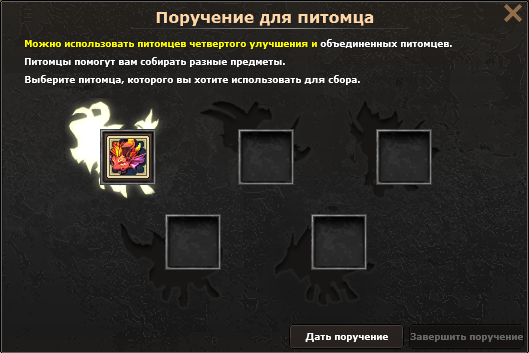
Pet must not be summoned
You need to send a pet of evolution IV (legendary)
Right-click on a pet and it will go into the correct slot.
You can only send 1 pet on a quest.
After you have completed the above steps, your pet will go on an errand.
If you hover your mouse cursor over a pet, you will see the remaining time until the end of the assignment
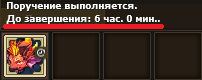
When the quest timer expires, press the "End Quest" button to receive a Supply Chest.
If you click to complete the task before the end of the time, then you will not receive a chest
Cannot summon a pet that is on a errand
The type of chest depends on the pet that was running the quest.
 Regular pet brings 1 chest per quest
Regular pet brings 1 chest per quest Special pet brings 2 chests per quest
Special pet brings 2 chests per quest
Depending on the type of pet, you will receive chest forpet errand.
Last updated
Was this helpful?